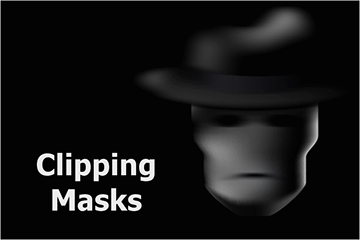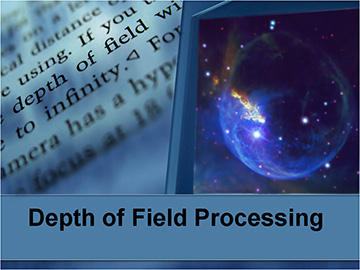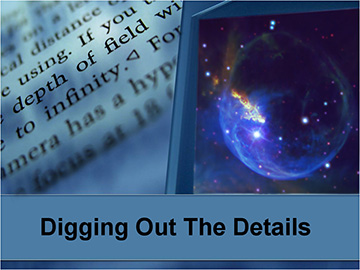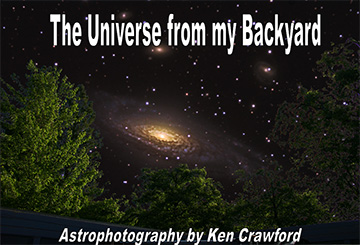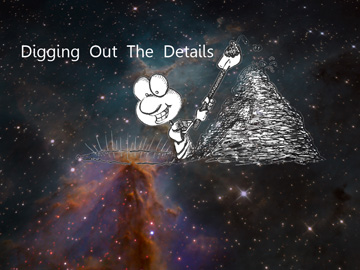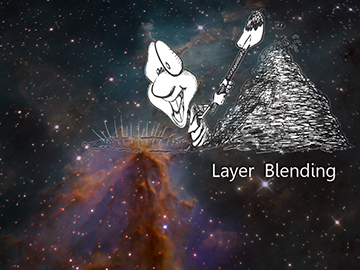Astrophotography processing tutorials and presentations by Ken Crawford
Tutorials and Presentations By Ken Crawford
I believe that part of the fun of this hobby is the free exchange of knowledge between astrophotography enthusiasts. One of the most challenging aspects of astrophotography is the digital dark room or image processing. This page contains some of the methods I use when processing my images and the tutorials are meant to provide some insight into these methods. I hope they help make this technical art more fascinating and enjoyable to you. You will need a broad band connection.
As the President of the Advanced Imaging Conference, Inc I would like to invite you to attend our conference to not only learn image acquisition and processing methods from the best, but to network with an amazing group of fellow imagers.
As the President of the Advanced Imaging Conference, Inc I would like to invite you to attend our conference to not only learn image acquisition and processing methods from the best, but to network with an amazing group of fellow imagers.
Online Tutorials by Ken Crawford
Live Presentations by Ken Crawford
Clipping Masks and Color Mapping for Narrowband Processing
This tutorial covers the basics of clipping masks and color mapping in Photoshop. One of the best methods for full control of color blending of Narrowband data as well as RGB data. This is the preferred method used by the Hubble image processing team. Note that the Flash movie will start to run after about 10% of buffering. A broadband internet connection works best.
Click Here if you would like to download the Flash movie so you can play it from your hard drive.
This tutorial covers the basics of clipping masks and color mapping in Photoshop. One of the best methods for full control of color blending of Narrowband data as well as RGB data. This is the preferred method used by the Hubble image processing team. Note that the Flash movie will start to run after about 10% of buffering. A broadband internet connection works best.
Click Here if you would like to download the Flash movie so you can play it from your hard drive.
Depth of Field Processing and Processing Tool Box
Depth of field is of the visual elements that helps images appear real. This tutorial goes over some methods you can use to give your images more depth and dramatic appearance. Also I open up my imaging processing tool box and demonstrate several image touch up methods. Let the Flash movie buffer to about 10% and a broadband internet connection works best.
Click Here if you would like to download the Flash movie so you can play it from your hard drive.
Depth of field is of the visual elements that helps images appear real. This tutorial goes over some methods you can use to give your images more depth and dramatic appearance. Also I open up my imaging processing tool box and demonstrate several image touch up methods. Let the Flash movie buffer to about 10% and a broadband internet connection works best.
Click Here if you would like to download the Flash movie so you can play it from your hard drive.
Multi-Strength-Decon-Layer Blending
The devil is in the details! Because of blurring introduced by seeing, optical, mechanical, wind vibrations, and other issues some of our details become hidden. This tutorial will demonstrate how to blend different strengths of sharpening to preserve star profiles while digging out the details. Let the Flash Movie buffer to about 10% and a broadband internet connection works best.
Click Here if you would like to download the Flash movie so you can play it from your hard drive.
The devil is in the details! Because of blurring introduced by seeing, optical, mechanical, wind vibrations, and other issues some of our details become hidden. This tutorial will demonstrate how to blend different strengths of sharpening to preserve star profiles while digging out the details. Let the Flash Movie buffer to about 10% and a broadband internet connection works best.
Click Here if you would like to download the Flash movie so you can play it from your hard drive.
Six Filter Processing for Narrowband Images
This is the Powerpoint file of the Six Filter Narrowband presentation I gave at AIC2009. It is in a PDF format and is 500meg so broadband is recommended. This is not narrated but each slide has notes that you can click on and read to help you follow along. There are imbedded step by step movies that need to be started by clicking on the slide. These are some of the methods that I use to incorporate RGB data with Narrowband data. There are two different examples with step by step slides and movies that start with color mapping and end with image touch-ups to help make your images more colorful and dramatic.
This is the Powerpoint file of the Six Filter Narrowband presentation I gave at AIC2009. It is in a PDF format and is 500meg so broadband is recommended. This is not narrated but each slide has notes that you can click on and read to help you follow along. There are imbedded step by step movies that need to be started by clicking on the slide. These are some of the methods that I use to incorporate RGB data with Narrowband data. There are two different examples with step by step slides and movies that start with color mapping and end with image touch-ups to help make your images more colorful and dramatic.
This presentation is an overview of astrophotography followed by a tour of the universe using fine astrophotography. I will show how amateurs achieve professional results from their back yards and will talk about the requirements, challenges and conditions needed for high-resolution imaging. I will also show how amateurs are collaborating with professionals and my personal contributions to science.
I have given this presentation to astronomy classes, clubs, and general interest groups. This presentation is suitable to any gathering of people who have an interest in the beauty of the deep sky universe. If you would like me to present to your gathering, Contact Ken Crawford.
I have given this presentation to astronomy classes, clubs, and general interest groups. This presentation is suitable to any gathering of people who have an interest in the beauty of the deep sky universe. If you would like me to present to your gathering, Contact Ken Crawford.
Intro To The HDR Toning Tool in Photoshop CS5
This tutorial will introduce you to the powerful new tool in CS5 that will help make your images more dramatic. HDRT combines several tools into one while allowing you to work with a huge dynamic range. With the right Photoshop plug-in you can bring in 32bit Fits files directly into Photoshop CS5. Then using HDRT you can reveal structures while sharpening, controlling contrast, and giving your images more depth and visual power.
This tutorial will introduce you to the powerful new tool in CS5 that will help make your images more dramatic. HDRT combines several tools into one while allowing you to work with a huge dynamic range. With the right Photoshop plug-in you can bring in 32bit Fits files directly into Photoshop CS5. Then using HDRT you can reveal structures while sharpening, controlling contrast, and giving your images more depth and visual power.
Image Processing Workshops
I can provide beginner to advanced image processing workshops using powerful processing tools like CCDStack and Photoshop. With step by step instructions and animations, I illustrate the latest methods for making the most out of your data while making your images more dramatic and colorful. My processing techniques cover LRGB and Narrowband data as well as a mixture of both. Specializing in "Digging Out the Details" using multi-strength deconvolution layer blending to reveal those hidden details and colors.
I have given image processing workshops around the world and if you would like me to present to your gathering, Contact Ken Crawford.
I can provide beginner to advanced image processing workshops using powerful processing tools like CCDStack and Photoshop. With step by step instructions and animations, I illustrate the latest methods for making the most out of your data while making your images more dramatic and colorful. My processing techniques cover LRGB and Narrowband data as well as a mixture of both. Specializing in "Digging Out the Details" using multi-strength deconvolution layer blending to reveal those hidden details and colors.
I have given image processing workshops around the world and if you would like me to present to your gathering, Contact Ken Crawford.
Digging Out The Details - NEW!
This eight chapter tutorial covers several methods to dig out those hidden details producing the most dramatic picture possible. You can master the use of sharpening methods like Deconvolution, Smart sharpen, FocusMagic, and High pass filtering and then learn how to blend in the best of all results. We will cover the special use of masks and alpha channels arming you with powerful tools to reveal your artistic vision. Then I finish up with my favorite color boosting methods to really make your images pop!
If you wish to download the videos you can use this link to my Vimeo site.
This eight chapter tutorial covers several methods to dig out those hidden details producing the most dramatic picture possible. You can master the use of sharpening methods like Deconvolution, Smart sharpen, FocusMagic, and High pass filtering and then learn how to blend in the best of all results. We will cover the special use of masks and alpha channels arming you with powerful tools to reveal your artistic vision. Then I finish up with my favorite color boosting methods to really make your images pop!
If you wish to download the videos you can use this link to my Vimeo site.
Solar Image Processing - Full Disk
This is an eight chapter tutorial using some of my methods for processing Solar images. Using Masks you will be able to blend images together as well as colorize the monochromatic based on brightness values. This will also demonstrate how to use HDR Toning and other filters to make your solar images more dramatic. You will need Photoshop CS5 or later to be able to take full advantage of the processes.
Solar Image Processing Using Smart Sharpen
This tutorial will demonstrate how to use Smart Sharpen for your Solar Images.
Introduction to Masking in Photoshop - New!
This eight chapter tutorial is focused on using Masks to leverage the full power of Photoshop. This in-depth tutorial series covering the basic and advanced features of using masks in Photoshop to produce the most dramatic and appealing images yet. This series of tutorials compliments and extends the AIC2012 workshop with a "learn at your own pace" advantage. You will find that acquiring masking skills will benefit your images for years to come.
This eight chapter tutorial is focused on using Masks to leverage the full power of Photoshop. This in-depth tutorial series covering the basic and advanced features of using masks in Photoshop to produce the most dramatic and appealing images yet. This series of tutorials compliments and extends the AIC2012 workshop with a "learn at your own pace" advantage. You will find that acquiring masking skills will benefit your images for years to come.